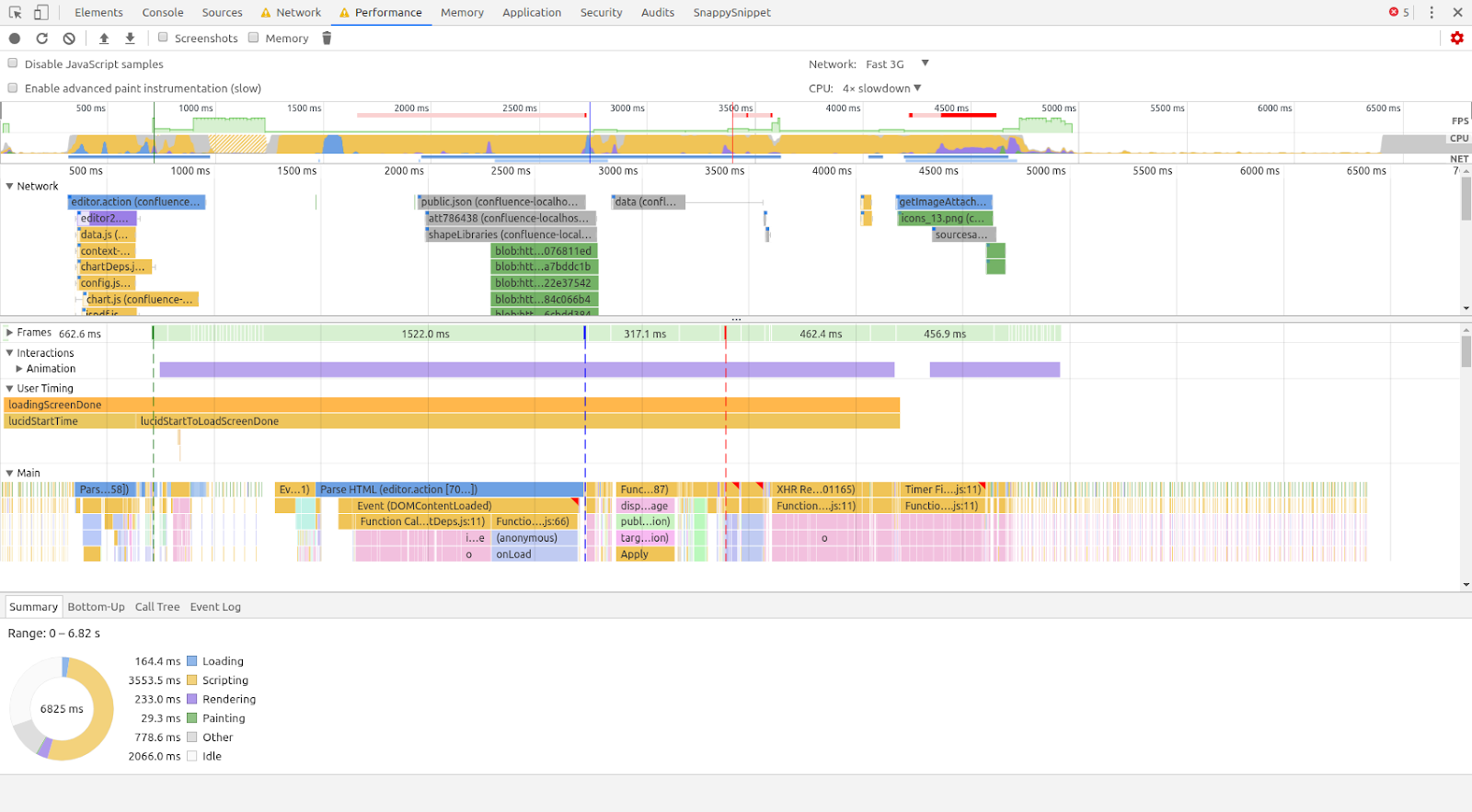Angular Optimizations Techniques
it's all about soooth user experience

Following are some common ways we should takecare.
- Lazy Loading
- Ahead-of-Time Compilation (AOT)
- Tree Shaking
- Optimize Images
- Bundle Optimization
- Change Detection
- Component Optimization
- Memory Management
- Caching
- Server-Side Rendering (SSR)